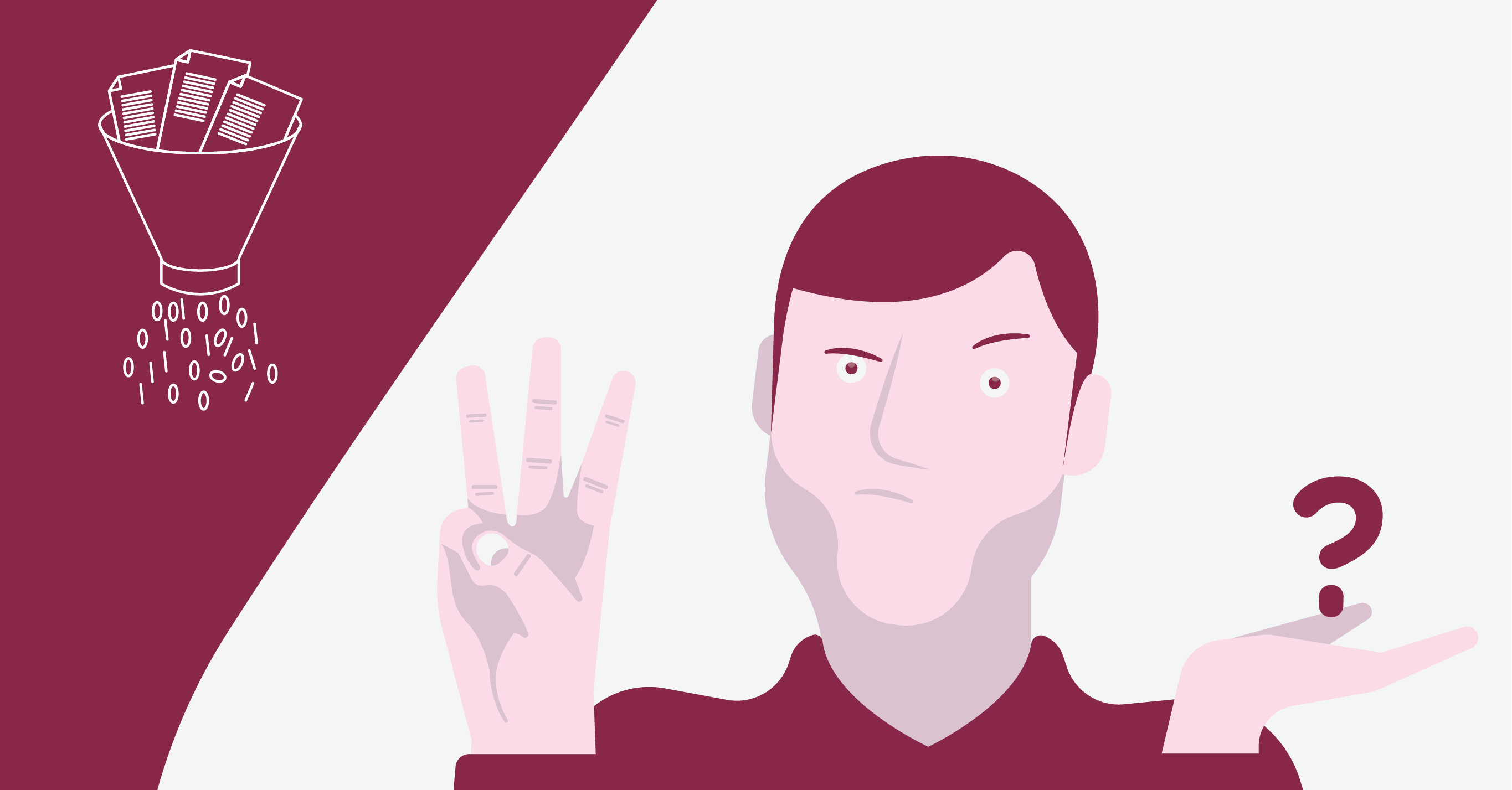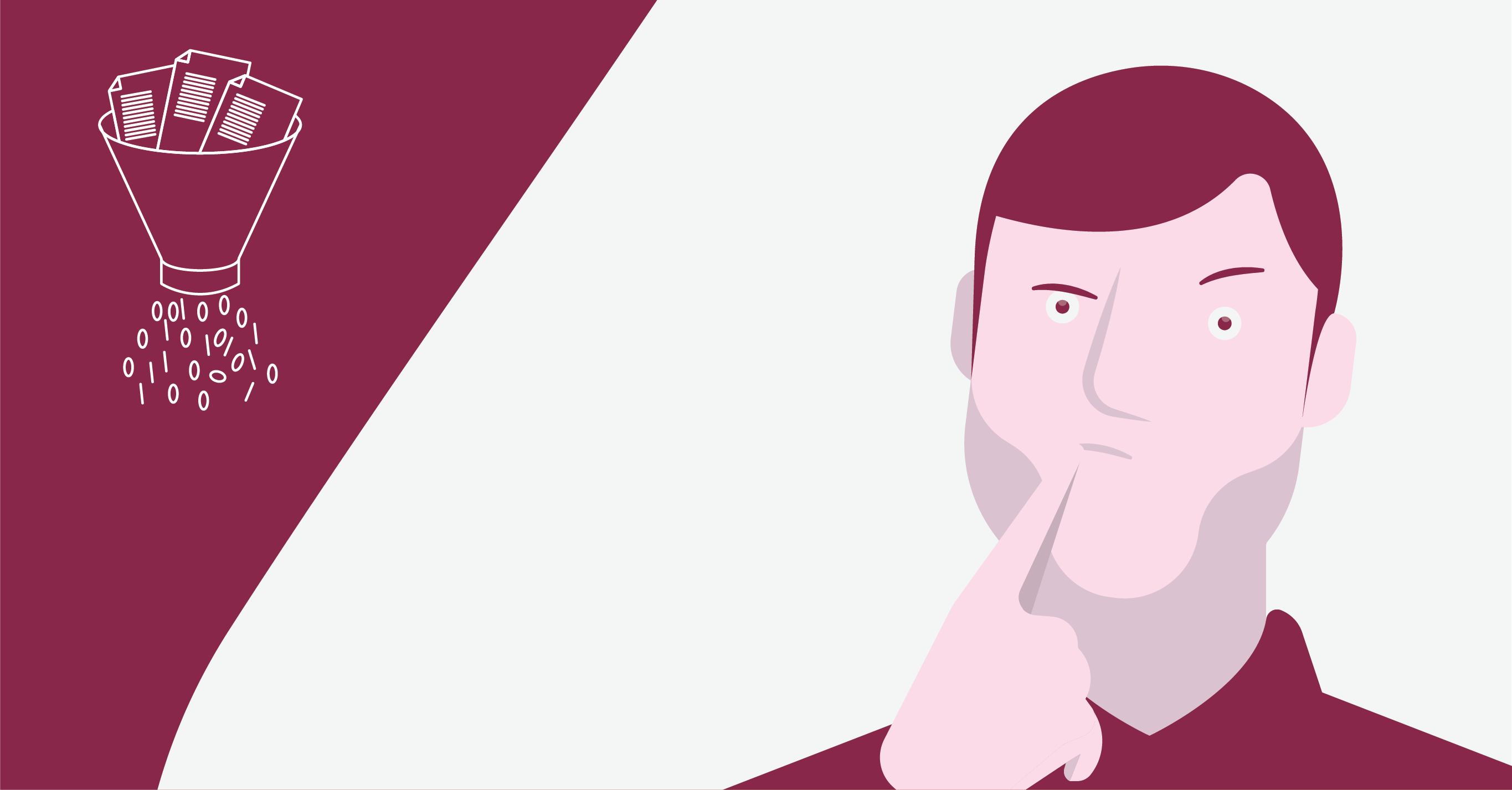Online banking is the quickest, easiest and safest way to arrange your banking business. Unfortunately, you need to be aware of fraudsters here too. Luckily a number of simple measures exist to protect your company and stop fraudsters. An overview:
1. Install updates
Make sure you and your colleagues always install the latest updates of operating systems and internet browsers. This prevents hackers from using possible leaks in the software. In addition, use a reliable and recently updated virus detection program, such as McAfee or Norton.
2. Don’t be careless when you use your work laptop
Be careful when you use your work laptop and be mindful of the dangers. Do not surf to dodgy, unreliable or unsecure websites and do not ignore the warnings of your virus detection programs or firewall. Be aware of the external hardware you connect to your laptop. For example, never use unknown USB sticks that could be infected.
3. Know who you can trust
LBe careful with strange pop-ups or mails of unknown senders. In the latter case, never open attachments or links from these e-mails either but report them. They may be an attempt at phishing. They may be an attempt at phishing.
4. Healthy dose of suscpicion
Show a healthy dose of suspicion for anything that does not seem normal and relates to a financial transaction. Always check who made the payment request. Is this correct? When in doubt, talk to this person or a colleague. This applies all the more the bigger the amount: better safe than sorry!
This is why we always recommend to have at least two people sign in Isabel 6. Four eyes can see more than two. Also take into account that fraudsters prefer to strike during holiday periods. Therefore, make clear agreements when you go on holiday and ask your colleagues to be vigilant. Never give any PIN codes!
5. Make sure you have sufficient protection
Firewalls, a virus detection program, site filters and possibly even an ad blocker are your best friend in the battle to protect your payment data. We also recommend that you only activate macros – small computer programs that automate a specific task in a bigger program – when necessary, for example for the repetitive entry of non-sensitive data.
6. A secure place for your documents
Save all your payment files in a secure place at all times –both online and offline. Cloud storage is ideal for this. Also, never leave important data such as PIN codes on a piece of paper and limit your employees’ access to the accounting software. Not every colleague needs to have a full overview. In this way you also limit the number of possible targets for fraudsters.
First aid in case of fraud
If you notice that your computer has been infected or hacked, follow these recommendations:
- Disconnect your PC’s network cable and switch off the Wi-Fi.
- Don’t shut down your PC because you will lose any traces for a later investigation.
- Immediately contact your bank to cancel any fraudulent transactions.
- Isabel 6 customers can also contact our customer department.
- Make a complaint to the federal police
Read even more tips about safe online payment traffic
Download our free e-book full of useful prevention tips and easy-to-apply measures to combat fraud.
Isabel 6, your company’s multibanking platform, allows you to do all your banking business online without any effort and in a structured and safe way. Discover how!